Your time is valuable, and you don’t want to waste it on platforms that don’t perform. In this Freecash review, we uncover the real facts, so you can make an informed decision on whether Freecash is right for you.
Like many full-time freelance gig workers, I am open to just about any opportunity that comes my way — especially if the payouts are solid. And fortunately, I’ve got a close friend who happens to be a real pioneer when it comes to trying out all the latest rewards platforms and apps, so I don’t have to waste my time and (download space) on stinkers.
It was on her recommendation that I downloaded Freecash, a simple gaming rewards app that turned out to be one of the few worthwhile app downloads in the GPT site (get-paid-to) category.
Like most of these types of apps, Freecash isn’t making anybody rich. However, if you’re like me and enjoy breaking up the day with a bit of mindless gaming, FreeCash is an easy-to-use app that actually pays out quite well compared to some of its competitors. In the first six weeks or so I spent using the app, I earned around $42 playing games I already wanted to try, like June’s Journey.
Is Freecash Legit?
Anytime I get a new Android app, I invest in a little light reconnaissance by checking out what folks have to say, not in the Google Play Store reviews, but from real users sharing their experience on social media sites like Reddit.
What I learned on subReddits like r/beermoneyglobal is that most users say you won’t pay your rent with it, but you can certainly pick up a few bucks here and there. And after a few months of using the app, this has pretty much been my experience.
Using Freecash
There are a few different ways to sign up for Freecash.
First, you can sign up here using your phone, computer, or tablet. To create an account, you can log in with your Apple, Google, or Facebook account, or you can sign up with your email address and a password. When you sign up, you’ll get a $5 bonus to accelerate your earnings.
If you’re searching on the Google Play Store, be sure you’re clicking on the right product because a metric ton of apps promising fast payouts will pop up. The Freecash app features green and white on a black background and the word “FREE” stacked above the word “CASH.”
You can also find the Freecash app in the Apple App Store.
Once you’ve gotten the app, it’s time to create your profile. Unlike a lot of survey and game cashout apps, Freecash features a fairly streamlined user-friendly interface and doesn’t ask for a ton of personal information — I was able to access the app’s main content and start racking up earnings with just my name and email address.
Cashing Out Earnings
Freecash offers a variety of payout options accessible via the “cashout” tab. The platform requires users to reach $20 before they can cash out for the first time, but after that, you can cash out at various lower price points, depending on the payout method.
After clicking on “cashout,” you’ll see a total of the earnings you have not yet cashed out listed under “balance” at the top of the page.
Here’s a breakdown of the payment options:
1. PayPal Payments
Like many other GPT apps, Freecash’s PayPal payments are available in $5, $10, $15, $25, $50, $100, and $200 increments. The withdrawal fee is a little steep and includes both a PayPal and a withdrawal fee, although it goes down somewhat if you hold out. At $5, for example, the withdrawal fee is $1.25, which means you’re only keeping $3.75 for every fiver you’ve earned.
2. Bank Transfer
If you have an account with a routing number, you can cash out your money using the Freecash “bank transfer” option in similar increments to the PayPal cashout option, with a flat fee of 5%.
3. Crypto Payments
Freecash offers a few different crypto payment options, including Bitcoin, Litecoin, and Dogecoin. There is a $20 minimum withdrawal for the first cryptocurrency withdrawal. A crypto fee is applicable, but there is no flat withdrawal fee.
4. Gift Cards
Google Play, Amazon, and Apple gift cards are all available for cashout at no withdrawal fee.
5. Stake Cards
Users can transfer their winnings to the online casino site Stake.us or Stake.com with no withdrawal fee. The app even offers a bonus of up to 30% depending on your location.
6. Visa Cards
Visa cards are available for U.S. residents, with a 5% withdrawal fee applicable.
How to Earn Money
Although Freecash features offers similar to many other GPT sites, I found the earnings tend to drop a little faster on this site than some of the others I’ve worked with. Watch for high-paying offers and promotions that pop up every so often that let you earn faster.
Here’s how you start racking up the coins:
1. Log in Daily
Users get a minimal bonus just for logging in and earning at least 1 cent daily. Keep the streak going for a streak reward once weekly. Users who earn at least $1 within a seven-day period can also unlock daily bonuses and climb the bonus ladder. You can also buy a raffle ticket or wager your money in the arcade and potentially win up to $500.
2. Play Games
This is where I earned the most money with Freecash. Unlike some GPT apps, Freecash only gives you a few games to choose from at first. The rewards come from achieving certain checkpoints. The key to earning is just to make sure you play for a few minutes every day to chip away at these benchmarks.
I earned most of my Freecash earnings playing either Tetris or June’s Journey, a game I had always been curious about since I have seen quite a few YouTubers I like advertising it. I logged in for about half an hour while I was watching TV, waiting in line, or sitting in the passenger’s seat. The only downside is that some of these offers expire within a certain time frame if they aren’t completed, and I found there wasn’t really enough time to complete the higher-paying offers in my schedule.
3. Complete Surveys
While Freecash hasn’t been my favorite survey app in terms of pay tier and avoiding the nuisance of survey disqualifications, I was able to complete a few and knock my earnings into the cashout zone. You’ll run into the same types of surveys you’ll find on other GPT sites like Swagbucks and Survey Junkie, with most taking around 20 minutes or so to complete. It’s not the kind of thing you would want to turn into a job, but as a mom, I found it’s a decent way to earn a cup of coffee while you’re waiting in traffic for school to let out.
4. Sign up for Subscriptions
Freecash offers various cashback promotions and signup bonuses for various websites and banking apps. For example, the app says there’s a $420 bonus if you sign up for a Chime account and direct deposit at least $200.
5. Use the Referral Program
I really like Freecash’s payouts on referrals. You can copy and paste a bonus code hyperlink for your friends to click on and get $2.50 if all they do is download the app and one game. If they actually start earning and make their first cashout, you can get an additional $10.
How Much Can You Earn With Freecash?
Freecash makes some pretty lofty claims about how much users can earn. According to their website, top users earn in the thousands ($5,000 to $6,000) each month, and the first user to reach the $5,000 mark gets a $500 bonus.
Given my own experience with the platform, it appears that some of those higher earnings may come from cashback offers, where users spend to earn, and from playing games and reaching milestones, like level 1,500 (which will take a reasonable amount of time)!
But even if you’re not a hardcore Freecasher, it can be worthwhile to log in and play games or complete offers for a few minutes each day. My friend uses this app to earn a few bucks here and there by gaming throughout the year, and then cashes out around $50 or so during the holidays when it’s time to buy Christmas presents.
Here’s a complete breakdown of my $42 in Freecash earnings:
- $23.25 for playing June’s Journey (rewards for various in-game achievements)
- $4.50 for playing Tetris
- $5 for two friend referrals (reward when they download the first game)
- $1.20 for signing up for an app
- $2 for six surveys, ranging from $0.05 to $0.55 per survey
- $5 signup bonus
- $2 for various other small offers, like playing Wordle each day
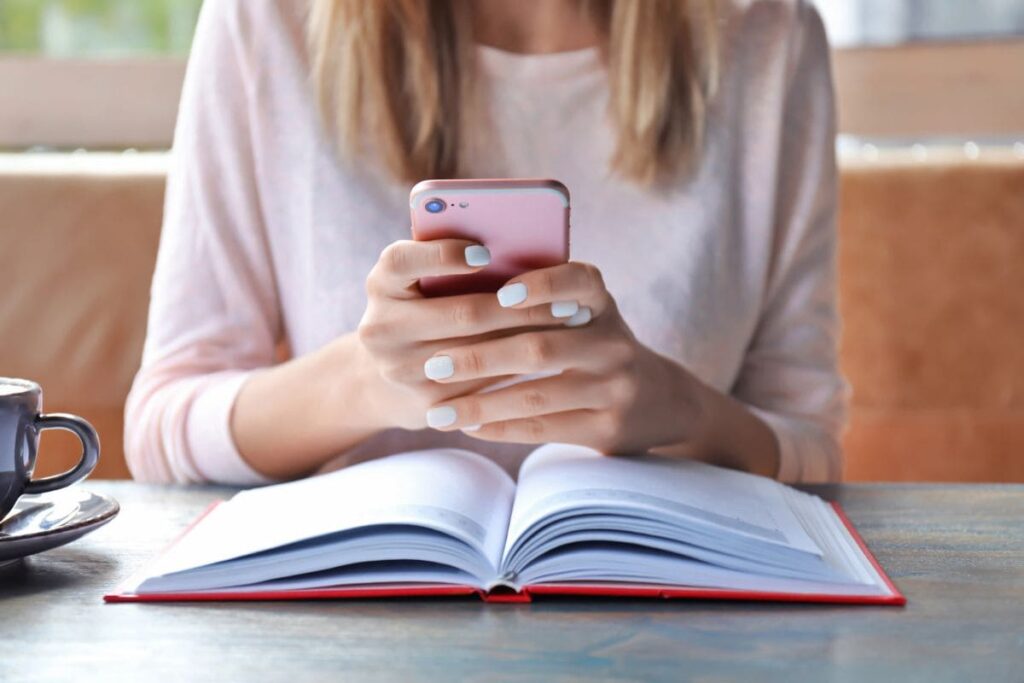
Alternatives to Freecash
While Freecash is legit (they have a 4.8-star rating on Trustpilot), to make the most of GPT sites, you should sign up with multiple platforms to ensure that you always have a pipeline of gigs to choose from.
Here are some other reputable GPT apps to explore:
Freecash Review: Final Thoughts
In an overwhelming sea of GPT apps, many of which are questionable, Freecash appears to be one of the better and more reliable options. In my experience, it was fairly easy to use and not super spammy. While you’re not likely to pay for all your kids’ Christmas gifts with Freecash, it is a good way to leverage your downtime into a little extra cash that could come in handy on a rainy day. It’s perfect if you’re like me and you just need to zone out with a little mindless gameplay, especially if you’re looking for an excuse to check out some new games.
Want to make a little extra money with Freecash? Sign up here to get started.
What’s your favorite GPT app? Let me know in the comments, and good luck with your GPT earnings!